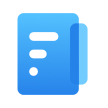包含内容:
– 15个快速标题
– 15个迷你小标题
– 30金色标题
– 30个标注介绍标题
– 30个企业标题
– 20切片标题
– 17个运动标题
– 17迷你小标题
– 12个企业标题2
– 10个优雅的标题
– 10个电影标题
– 14个PARALLAX视觉差标题
– 12个小故障标题(2个版本)
– 12个文本图形标题
– 12婚礼标题
– 5个WEB(搜索)标题
+ 15个形状元素
+ 16个图形转场
模版信息:
适用软件:AE CS6 或更高版本,Premiere Pro CC2017.2 或更高版本
分辨率:不限制
使用插件:无需外置插件
模板格式:aep, mogrt
模板音乐:无音乐
模板时长:none
模板编号:24651785
【模板下载】
PR预设+AE模板:200种文字标题介绍动画合集包 200 Titles Collection
https://tc5.us/file/680462-399235314" target="_blank" rel="noopener">城通网盘下载 https://pan.baidu.com/s/1t-3M7U-hcYbiyEIv1ta3Nw" target="_blank" rel="noopener">百度网盘下载
Pr预设的 .Mogrt 文件安装使用方法:
复制含有.Mogrt文件的文件夹到以下位置:
·2017.2和2018的位置:
Win:C:\Users\<你电脑用户名>\AppData\Roaming\Adobe\Common\Essential Graphics
Mac:~/资源库/Application Support/Adobe/Common/Essential Graphics/
·2018.1- 2019或更高版本的位置:
Win:C:\Users\<你电脑用户名>\AppData\Roaming\Adobe\Common\Motion Graphics Templates
Mac:~/资源库/Application Support/Adobe/Common/ Motion Graphics Templates
然后打开Premiere软件,在【窗口】-【基本图形】里即可找到预设