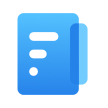安装方法一:
1.关闭PR软件,复制预设文件夹到以下目录:
Win系统:C:\Users<中文叫用户>\<你电脑用户名>\AppData\Roaming\Adobe\Common\Motion Graphics Templates
Mac系统:系统盘/资源库/Application Support/Adobe/Common/ Motion Graphics Templates
2.打开Premiere软件,在【窗口】-【基本图形】里即可找到预设
安装方法二:
直接打开Premiere软件,点击顶部菜单【窗口】-【基本图形】,然后在窗口右下方点击+号,直接添加.mogrt预设文件。